Generative AI in Game Development: Redefining 3D Modelling with Meshy AI and Beyond
- Stephen Cunningham
- Jun 1
- 4 min read
Updated: Jun 2
Current Role of Generative AI 3D Modelling in Game Development
The rise of generative AI 3D modelling in game development is transforming how studios create, iterate, and deploy assets—faster and with fewer resources. One of the most profound shifts is happening in 3D modelling. Tools like Meshy AI enable developers to turn ideas into assets in seconds, challenging traditional workflows and empowering creators at every level. In this article, we explore how AI is redefining 3D modelling for the games and film industries.
But let’s start with the big question:
Are AI models going to replace the traditional norms of 3D modelling?
This question sits at the heart of an ongoing debate across design studios, classrooms, and online communities. On one hand, AI tools dramatically speed up asset creation and lower the barrier to entry. On the other hand, traditional 3D modelling offers deep control, artistry, and technical precision—areas where generative AI still falls short. The answer isn’t black and white; it represents a complex evolution of the creative pipeline, where AI serves as a powerful tool rather than a replacement.
There’s also growing concern around the ethics of AI-generated content, particularly in concept art. Many AI models are trained on large datasets scraped from the internet, often including the work of artists without their consent. This raises questions about plagiarism, ownership, and the integrity of creative labour. While AI can imitate certain visual styles with impressive accuracy, it may do so by inadvertently appropriating the work of real artists, blurring the line between inspiration and infringement.
Exploring Meshy AI in Practice

Consider platforms like Meshy AI, which allow users to generate 3D models from images or text prompts in just minutes. These models often come with baked textures and surprisingly detailed surface geometry, sometimes comparable to early-stage assets used in indie games or film pre-visualisations. In Figure 1, you can see an example where a 2D concept I created was used to generate a 3D model, demonstrating how quickly generative AI can bridge the gap between idea and implementation.

Meshy AI successfully captured most of the key details from the concept and even generated a name for the asset. While the overall form is accurate, there are some noticeable discrepancies in the texture compared to the original reference. In particular, issues with seam placement and texture wrapping are visible—especially around the leg area, where stretching and misalignment occur. Additionally, the internal structure of the mouth is missing in the generated model. This suggests that for better results, the input concept art may need to explicitly show internal features, such as open mouths or cutaways, to guide the AI in producing more complete geometry.
Mesh Topology: The Technical Roadblock

One of the most significant drawbacks of generative models like Meshy AI is mesh topology. Most real-time rendering pipelines in games and film require quad-based meshes for optimal performance—particularly for animation, deformation, and subdivision. Meshy, like many AI modelling tools, produces triangulated meshes by default. These require substantial reworking to be production-ready.
While GPUs ultimately rasterise triangles, quads are preferred during modelling and preprocessing stages. Why? Quads allow for cleaner edge flow, more predictable deformation in animations, and better compatibility with workflows such as retopology, rigging, and LOD (Level of Detail) generation.
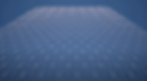
Although GPUs render triangles, tools like Unreal Engine / Unity often rely on quad-based grid layouts for tessellation and height map displacement. Clean quad topology enables smoother surface manipulation and higher visual fidelity, making triangulated AI meshes a poor fit without additional cleanup.
AI’s Role in the 3D Modelling Pipeline
Generative AI can be a powerful addition to early-stage development—especially in indie games, rapid prototyping, and film pre-vis. The fast turnaround of generative assets allows artists and designers to iterate quickly during early phases, accelerating concept testing and visual exploration.

However, AI still struggles with iterative workflows. When attempting to tweak or refine a design, current models often generate a completely different mesh rather than evolving the original. Figure 5 illustrates this issue: both 3D models were created from the same input image, yet key aspects such as shape language and surface texture vary significantly. This inconsistency makes it difficult for artists who rely on a linear refinement process.
Integrating AI with Traditional Workflows
While AI tools like Meshy AI excel at quickly generating base models, integrating these assets into established 3D pipelines requires a thoughtful approach. AI-generated models are a good option for rapid prototyping and early concept validation. Designers can quickly explore variations of assets or environments, helping teams visualise ideas before committing time to detailed modelling.
Because AI models often come with triangulated, dense, or messy topology, retopology is often a necessary step. Using tools like Blender’s retopology features, ZBrush’s ZRemesher, or dedicated software like TopoGun, artists convert these meshes into clean quad-based topology suitable for animation and optimisation.
Conclusion: Augmenting, Not Replacing, 3D Artists
Generative AI tools like Meshy AI are reshaping the landscape of 3D modelling, offering unprecedented speed and accessibility. For indie developers, concept artists, and pre-vis teams, these tools unlock faster iterations and broader creative exploration. However, limitations around mesh quality, iterative control, and ethical concerns underscore a key point: AI isn’t here to replace traditional 3D artistry—it’s here to augment it.
As the technology matures, the future of 3D modelling lies in hybrid workflows—where AI accelerates early-stage ideation, and human skill refines assets into professional, production-ready models. Used wisely, AI becomes less a shortcut and more a launchpad for creativity.
So, where do you stand? Do you see generative AI 3D modelling as a valuable tool in your game development workflow, or do you have concerns about its impact on creativity and industry practices?
